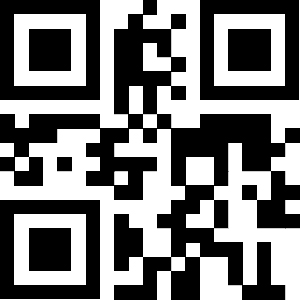In the entire history of human civilization, a huge number of complex and, at first glance, impossible projects have been implemented that required the coordinated work of thousands of people of different professions, and this, in turn, implies the introduction of complex project management systems and the use of various tools to increase efficiency.
Of course, only a few will be lucky enough to participate in projects of this magnitude, but many professions somehow involve working with project management. In simple terms, project management is the activity to achieve the goals and objectives of the project, which are implemented within a certain budget and time.
Since all projects have their own nuances and may differ from each other in size, budget and time for implementation, the tools and methods of management will also be different. It must be said that today there is no such system or a project management tool that would suit any manager or team member.However, there is already an idea of the most effective methods and tools that are worth looking at.
Approaches, methods and standards in project management
Professionals and practitioners in the project field have already formed a huge number of methodologies for different levels of projects. The most important thing is to understand what is most important: budget, deadlines, meeting milestones, or all together. Only then will it become clear that it is suitable for effective management.
To begin with, let's consider the most popular and effective management methods:
● Classic Project Management
● Agile
● Scrum
● PRINCE2
1. Classic project management
The most obvious step in project management is dividing it into successive stages. There are levels without passing which further work on the project is impossible.
A striking example from a specific industry where this method is applied can be the construction of houses. Without a foundation there will be no walls, and without walls it is impossible to build a roof.
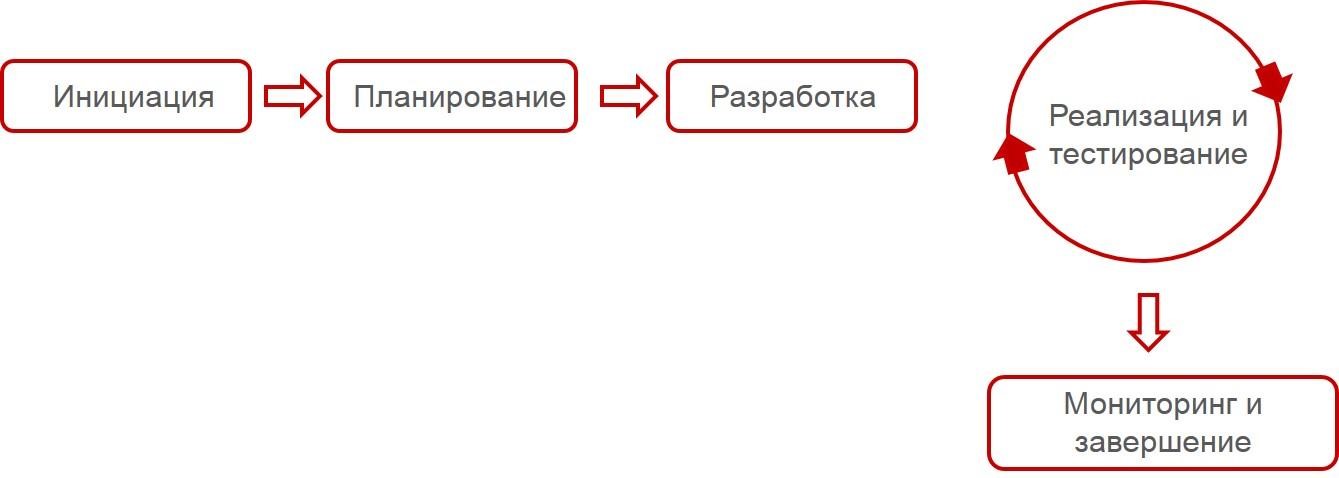
Classic project management typically uses 5 steps:
Stage 1. Initiation
This step is needed to understand the requirements for the project. The project team receives an assignment from the client, clarifies the necessary details using a brief or meeting, conducts « brainstorming", defines the nuances of the project and sets goals.
Stage 2. Planning
At this stage, it is decided how the goals set at the first stage will be achieved - tools and KPi are described. Based on the information generated, a work schedule is drawn up and budget is formed.
Stage 3. Development
Development, as a separate stage, is not carried out in all projects, it is typical for IT companies involved in the implementation of technological projects. At this stage, a programming language is chosen, technical tools for implementation are determined.
In the field of communications, development = preparatory work for implementation.
Stage 4. Implementation and testing
Action stage - buildings are erected, bridges are being built, written programs, press conferences are held, etc. The second part is needed to check compliance with all agreements between interested parties and, if necessary, correct deficiencies.
Stage 5. Monitoring and completion of the project
The final stage at which the project or product is handed over to the Client.
Strengths of this method:
- Clear goal setting and the formation of a plan at the very beginning of the project, which brings clarity and transparency
- No risks in terms of budgets and deadlines with proper planning
Weaknesses:
- Lack of flexibility in changing plans
If the project is clearly structured and has a plan for a sufficiently large amount of time, then this approach will be the best solution. If the project has no restrictions on deadlines and budgets, and making changes during the project is a key norm, then it is worth look at other methods.
2.Agile
If your project needs to implement several stages at the same time, and you are flexible to changes, unlike the previous method, then Agile is your true friend.
It is worth saying that Agile is a whole family of flexible project management methods. Unlike "Classic project management", in this approach, the project is not divided into separate stages that go one by one, but into micro-projects that form the entire project.
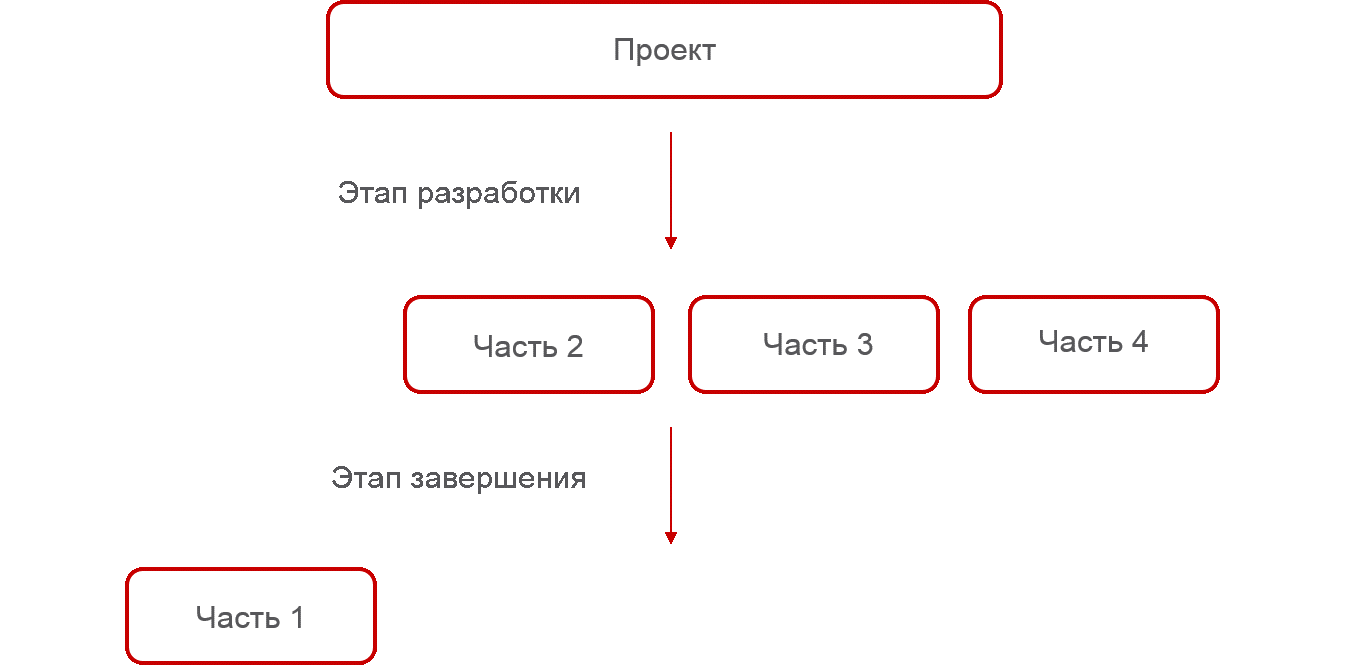
It turns out that planning and launch is carried out for the entire project, and development, testing, etc. are carried out separately for each part. This approach allows you to promote the results of mini-projects quickly and make changes without big losses for the budget and time for the rest of the project.
Strengths:
- Flexibility and adaptability to change
- Product disclosure throughout the project
Weaknesses:
- This a set of principles and values.For each project and team, you will have to form a unique management system
- Requires a huge amount of knowledge and skills from the manager, as well as time and effort
3. Scrum
An excellent method for project management, if you need to combine the principles of classical management and the precepts of an agile approach. This approach has a balance in structuring tasks for a project and flexibility in changing them.
Just like Agile, this approach breaks down the whole process into mini-projects that can be implemented immediately. The manager decides which mini-projects are the most important and sends them to the Sprint stage, which lasts about 4 weeks.At the end of the "Sprint" the Client is provided with a working "part" of the entire product.An example can be given when, as part of the development of a PR strategy, a PR specialist generates materials about the company for use before the submission and implementation of the strategy itself.Sprint duration is fixed , but the team chooses it independently at the beginning of the project, based on its specifics.
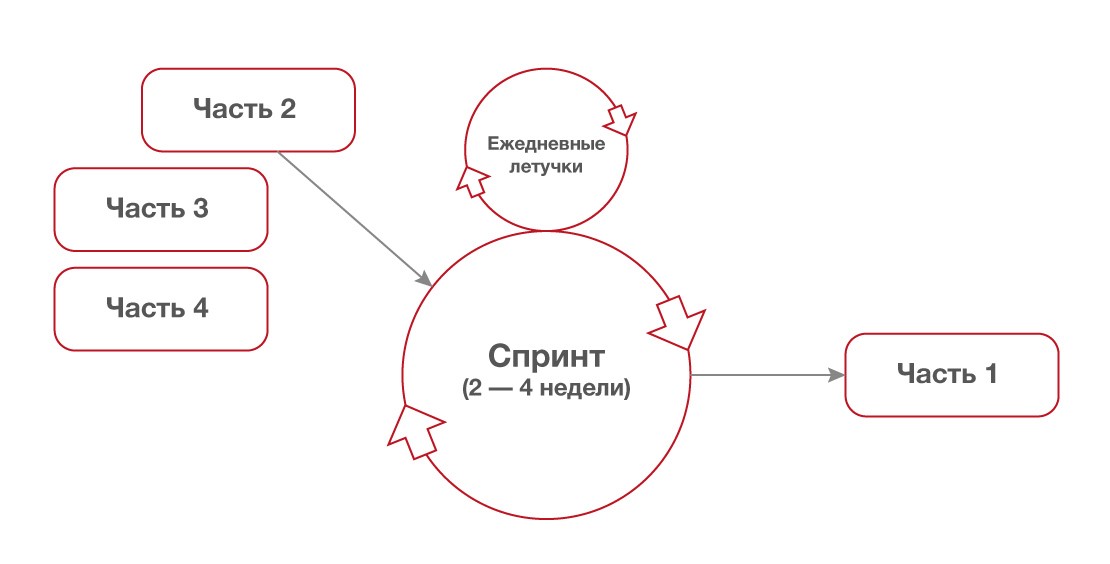
Strengths:
- Constant communication between all team members
- Flexibility to change
- Ability to filter out unnecessary and solve problems along the project without affecting it
Weaknesses:
- This method will not be effective in a large company
- Each employee must be able to solve several tasks in order to be interchangeable
- Requires team cohesion from the team
4.PRINCE2
British method, which stands for "PRojects IN Controlled Environments version 2". This approach is focused on large-scale government projects and large organizations. It is based on distribution roles between all project participants in each stage.

Project start
At this stage, a project manager is appointed and the requirements and nuances of the Client are determined.
Project Initiation
The project manager generates a project plan by stages. The stages go one after another and can last a different amount of time, as in the classical approach.
Project Management
This process allows the Steering Committee to take overall responsibility for the success of the project without getting bogged down in details that are within the purview of the project manager.
Stage Control
"Stage Control" implements one of the principles of PRINCE2 - the principle of management by exception. The manager monitors the change in the timing, budget, overall course of the project and, if it is not in his authority, must report to the Steering Committee and provide options fixes.
Product Creation Management
This process involves the interaction between the project manager and the team manager to complete one or more tasks. The project manager assigns tasks to the team manager and receives work from him.
Stage border control
During this process, the project manager provides the Steering Committee with all the necessary information to evaluate the results of the passed stage and decide on the transition to the next stage.
End project
One of the differences in PRINCE2 is that the project completion process is not separated into a separate stage or stage, as in the classical approach, but is performed as part of the final stage of product creation. The purpose of the process is to confirm that the product or service of the project accepted.
Strengths of PRINCE2:
- Adaptability to the specifics of the organization;
- Having a clear description of roles and responsibilities;
- Emphasis on project products;
- Certain levels management;
- Focus on economic feasibility;
- Sequence of project work.
Weaknesses of PRINCE2:
- Absence of specific tools for working in the project.
Tools to make project management easier
Unlike the Egyptian pyramid builders, who had a whip among effective management tools, a modern manager is lost in an abundance of software, each of which offers its own "chips" for solving managerial problems.
It is important to understand that before diving into the search for the right software, it is worth highlighting the goals that need to be achieved using this tool and the budget.
Now the entire project management software market can be divided into two and a half groups - paid, free, and paid, which offer a free version for review, often with limited functionality.
Let's consider the most popular software today:
1. Bitrix
2. Trello
3. Basecamp
4. Asana
5. Wrike
6. Genius Project
7.MS Project
Bitrix24
"Bitrix24" (international name Bitrix24) is a software package (or service) designed to optimize business and control the production process. Using the system helps to solve a lot of issues and well automate work within the company, interaction with the client.
Pros:
● the most multifunctional;
● work with documents (doc, pdf, xls, etc.) inside the service;
looks like a social network — familiar;
● there are video chats;
● you can create work mail for free;
● gamification elements (badges);
● integration with social networks, google-calendar and other services;
● integration with 1C-Bitrix and other well-known CRM-systems;
● there is telephony;
● there is a free tariff.
Cons:
● the main plus is also a minus, too many functions, long and difficult to understand;
● visual rubbish - interface problems;
● poor CRM development: no agreements, contracts, document templates - but this is solved by self-loading your own templates into the system in the “Library” section
Trello
Trello is a project management service that was originally developed by Fog Creek Software and was extremely promising, albeit little known. Its authors relied on ease of operation and an intuitive interface.
The organization of work is based on the “kanban” method (from Japanese - just in time), based on the distribution of tasks between employees. Visually, it looks like a board with sticky notes, where employees can transfer their tasks from stage to stage.
Pros:
- Security
- Simplicity of interface
- Wide functionality
Cons
- You have to pay for useful plugins
Basecamp
Basecamp is a simple and effective project management system. contains tasks, calendar, discussions, profiles, wiki documents, files, project log.Suitable for managers who need to conduct several approvals on various issues within the project, as well as a manager who prefers to control the work of several employees at once.
Pros:
- Simple interface
- Easy setup and operational support
- Easily track the process of work thanks to automatic check-ins
- Integration with Google Docs
< br>Cons:
- No time tracking capability.
- Documents and attachments get lost quickly
- No tags
Asana
< br>Asana is a web tool for teams.Each team is assigned a workspace where tasks are assigned.Where Asana is really good is in managing individual tasks - you can change and add them almost instantly, which means you don’t lose anything in Asana is also suitable for large teams.
A feature of the Asana application is that it takes no more than an hour a day to work in it.In essence, you go into the application, get acquainted with the details and deadlines of the project and implement it Only the user responsible for the project conducts full-scale work in Asane - distributes workloads, sets or transfers dates, controls the execution of tasks.
Pros:
- Organization of processes greatly facilitates the ability to edit individual workspaces, projects , sections, tasks and subtasks.
- Easily create recurring tasks.
- Convenient calendar that syncs with all your tasks.
Asana cons:
- Inability to assign tasks to multiple to users immediately.
- Interface delays with a large number of tasks.
- There is no possibility of tracking time.
- Both Russian and Ukrainian localization are missing.
Wrike
The Wrike platform lets you create tasks, group them into projects, and track their progress. The main advantage of the service is more advanced collaboration functionality than its competitors. Wrike is great for urgent project control.
One of the nice features of the platform is offline mode. In the absence of a network, you can jot down tasks or comments without fear that the information will not reach the recipient: as soon as the connection appears, the application will figure it out.
Genius Project
< br>Genius Project offers a very wide range of customization without sacrificing ease of use. Also, the company provides you with its consultants, allowing you to optimize the program exactly for your needs.
The application is actually unparalleled in providing the possibility of reports of all kinds, graphs, there is also the possibility of online communication - and this is not just chats, and access to the creation of online conference rooms. And since the servers where the data is stored belong to one of the IBM companies - be sure that your information is guarded 24/7 very carefully.
MS Project
MS Project is a comprehensive software, project management system and a way to streamline portfolio management. That is, it is not just a scheduler and communicator - it is also a powerful analytical tool.
The work is carried out with the following options: "task", "resource" and "calendar". This corresponds to the construction of a “project triangle” of management: time - cost - scope of work. If you understand these basic concepts from the very beginning, the process of interacting with the application, despite its apparent complexity, will be simple and understandable. A “task” has a resource, duration, volume, and many more characteristics - and those that do not exist can be added. Also, tasks can be linked. “Resource” also has many meanings, but the main thing for it is the time that you set based on the calendar. It is on the basis of these given values that the software visualizes data in graphs, charts, tables, sheets. In addition, the program has an algorithm that allows, in some cases, to automatically calculate the start and end dates of tasks. productive.
Today, in the hands of the project manager there are many methods and tools for solving problems of different levels, in the general array of which you can get lost. Therefore, in addition to all the auxiliary tools in project management, it is equally important for a manager to have certain personal characteristics and qualities: to be responsible, to know and understand all stages of project preparation and implementation, to be able to analyze information and select a team for certain tasks.